
The Ultimate Guide To Marketing Campaigns (With Examples!)
Learn how to plan, execute and analyze a successful marketing campaign.
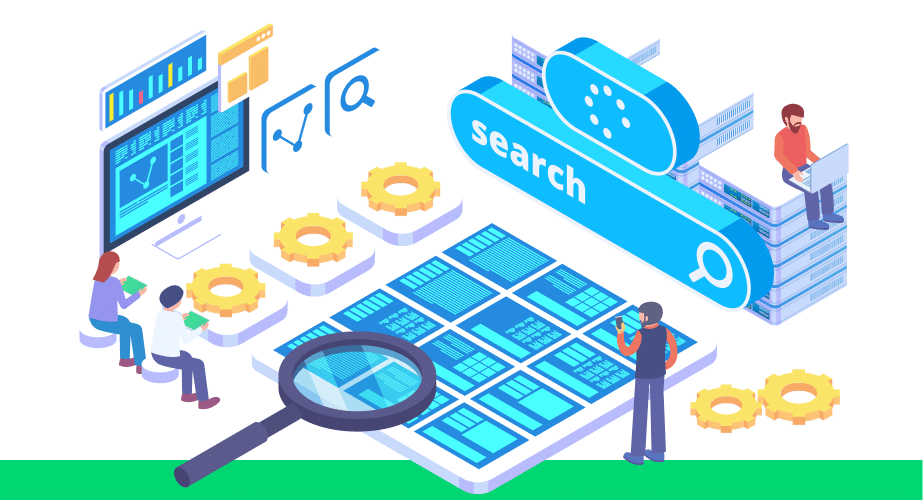
In this guide, we’ll be explaining everything we know about App Store Optimization based on our own experience and various sources around the web. We’ll also be breaking down the most important ASO processes step by step so you can put your newfound knowledge to use immediately.
This guide will serve as a hub for all of the information we know about App Store Optimization, compiled in one place, so bookmark the page and check back often. It will be frequently updated as we learn new things.
App Store Optimization, or ASO for short, is the process of optimizing an app to achieve a higher ranking in an app store’s search results and to convert people interested in your app into actual users.
In a nutshell, ASO is to apps what SEO is to websites. App Store Optimization can be implemented for both the Apple App Store and the Google Play Store.
App Store Optimization can be broken down into two parts: exposure optimization and conversion optimization.
Exposure Optimization is the process of optimizing factors that will allow more people to find your app in search. The higher an app ranks in search, the more people will see it, and the more downloads it will get. Exposure factors include elements such as keyword optimization and title optimization.
Conversion Optimization is the process of optimizing your app to convince people to download it once they find it in the app store. Conversion factors include things like screenshot optimization and description optimization.
This chart from Alchemer describes the relationship between conversion and exposure.
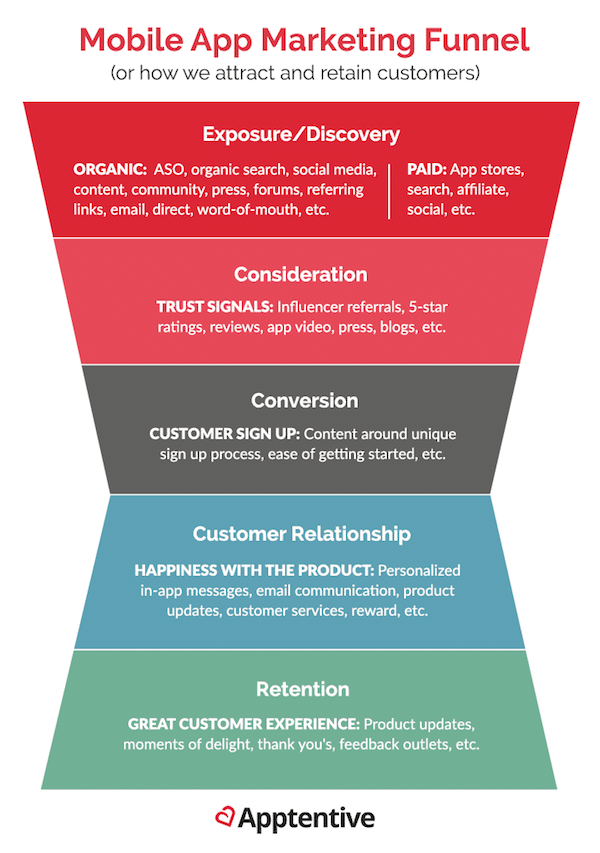
Exposure and conversion will both be broken down in greater detail a bit later in the guide.
Now that you know what App Store Optimization is, let’s look at why it’s crucial to your app’s success.
ASO Is the Largest App Marketing Channel
Just like someone searching for a keyword on Google to find a website, mobile users will use keywords to search for apps they want in the app store.
According to this study done by Alchemer in 2016, 48% of iOS and 50% of Android apps that are downloaded are discovered through app store search.
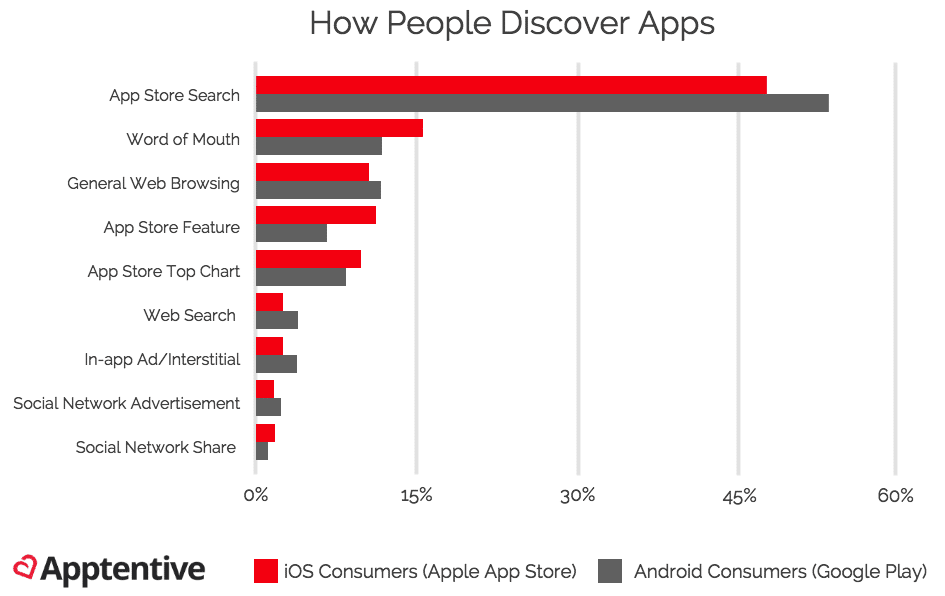
The graph above shows that if you aren’t paying attention to App Store Optimization and how well your app ranks in search, you’re missing out on the largest marketing channel available for finding new users.
Aside from being the largest channel for funneling downloads to your app, it is also one of the most targeted. If your app can rank highly in the search results for a relevant keyword, users searching in the app store will continuously come to your app organically.
For example, if someone enters the keyword “Golf Game” into the search bar, they are obviously looking to find and download a game related to golf. If your app is a game related to golf and is ranking highly for the search term, there’s a good chance it’ll be your app they choose to play.
When compared to other marketing methods, organic discovery is one of the cheapest ways to find new users. Once your app is ranked highly in search for a certain keyword, it will continue to rank for months and sometimes even years after the optimization is done.
While paid campaigns like Facebook Ads can charge up to several dollars for every app download provided, a single keyword optimization session could end up providing thousands of downloads long after your app is updated.
A major factor that influences where your app ranks is how many downloads it gets. An app with more downloads will rank higher in search compared to one with fewer downloads.
What this means is that a good App Store Optimization strategy can complement any other marketing you do.
For example, let’s say you plan on paying for downloads for your app using Facebook Ads. When the ad campaign is over, the downloads will stop coming in. If, however, you use a combination of paid ads and keyword optimization, your app will rank higher in search even when the ad campaign is finished. As a result, your app will continuously get organic downloads from app store searches long after you stop spending money.
This chart from Trademob illustrates the general idea.
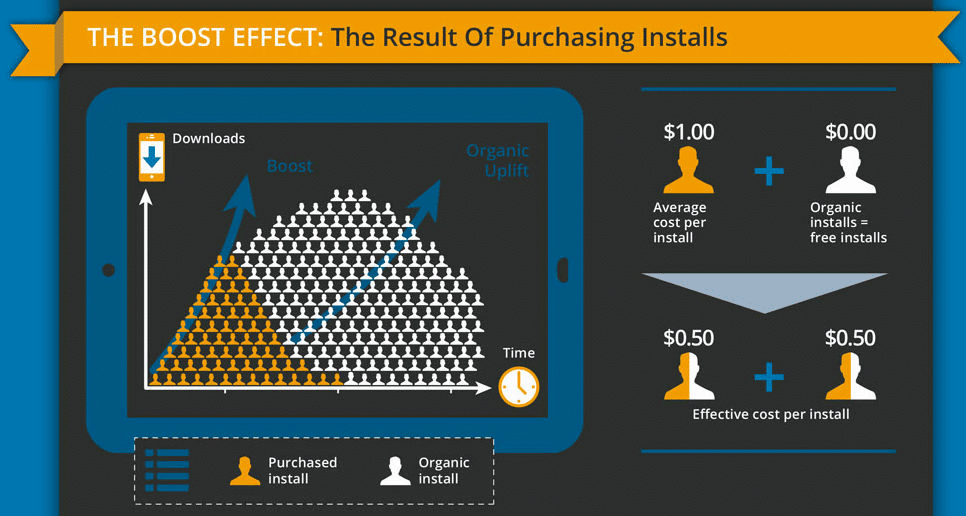
ASO will help you get the most bang for your buck when used with any other marketing technique.
Whenever a user searches for something in the app store, they will always look at the first search result that appears. They trust that either Apple or Google will show them the highest quality apps first and the lower quality ones last.
When your app shows up in the number one spot for a keyword search, the user’s first impression is that it must be the best.
What’s better than finding a marketing technique that your competitors don’t understand? Although App Store Optimization has risen in popularity in recent years, there is still tons of opportunity to outrank all of your competitors.
More often than not, a developer will optimize their keywords one time and leave it at that. With a well-designed app and a long-term keyword strategy, your application can quickly rise to the top of the search results.
You may have an incredible app and a solid marketing strategy, but if it looks like garbage in the app store, no one will download it. People really do judge a book by its cover, and optimizing screenshots and descriptions can be just as important as having a quality app in the first place.
Conversion optimization is always necessary since it will either convince users to download your app or convince them to look somewhere else.
Why settle with only targeting English speakers? App Store Optimization can help you quickly determine if there’s potential for your app to succeed in other markets around the world.
There may be millions of people in other countries who would love to use your app but would prefer to use it in their native language. To allow developers to target foreign app markets, both Apple and Google allow apps to be listed using many different languages.
A great way to take advantage of this is to translate your app’s keywords and description to a variety of languages and test which countries would be worth focusing on.
For example, let’s say you translate your description and keywords into Russian and Chinese. After launching in both languages, you discover that the Russian version gets a significant number of downloads and makes money while the Chinese version is less successful. Using this data, you could then choose to focus on the Russian version by translating the entire app and focusing your marketing efforts on the Russian app store.
A saying you’ll hear a lot in the ASO world is that optimization is not a silver bullet. What this means is that you can’t update your keywords once and expect to see your app shoot to the top of the charts overnight.
Although you will often start to see results after your first keyword optimization, to really see the full power of App Store Optimization, multiple keyword tweaks are often necessary.
App Store Optimization is one of the most valuable marketing channels in a mobile marketer’s toolbox. Although ASO can take more time to produce results compared to other forms of marketing, such as paid ads or incentivized installs, the pros far outweigh the cons if you want your app to succeed in the long run.
If you want more app downloads, ensuring that your app ranks high for specific search terms is a good place to start.
To determine your app’s position in search, Google and Apple have developed their own algorithms to decide where to position your app.
Although exposure and conversion optimization have two separate goals, they often tie into one another. For example, having high-quality screenshots will not directly make your app rank higher, but they could persuade more people to download your app. Since the more downloads your app has, the higher it ranks in search, your screenshots can help your app rank higher.
Both exposure and conversion work toward the ultimate goal of getting more downloads for your app and making you more money.
The number one goal of optimizing for exposure is to get your app ranking within the top 10 for any keywords selected. App store searchers are not likely to browse beyond the top 10 results that show up.
According to the ASO whitepaper published by NativeX:
“30% of installs typically occur to the app in position #1, 17% in position #2, 12% in position 3, and outside of the top 10 it’s near 0.”
This means that even if your app looks very enticing in the app store, it will rarely be found if it ranks outside of the top 10 results.
On-page factors are the parts of exposure optimization that you have direct control over. The table below displays the differences between the two app stores in terms of on-page ranking factors.
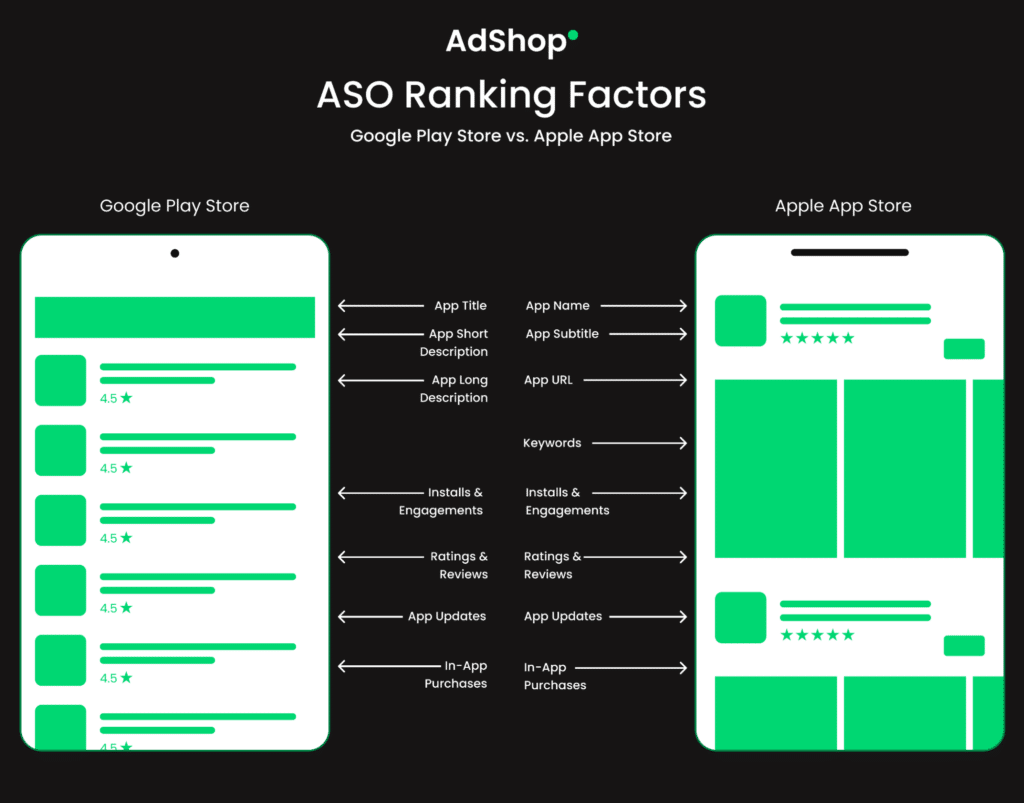
For iOS, your keywords are entered into a specific keyword field limited to 100 characters long, and each keyword is separated by a comma. Since keywords in the description have no bearing on your ratings in the Apple App Store, this keyword field determines how most of your keywords are tracked.
For Google Play, keywords are picked up from the app’s description, much like how keywords are found on website pages for SEO.
For Google Play, since the description is the only place to include keywords, it needs to be optimized for ASO. The best practice to maximize the effect each keyword has on your ranking is to repeat it 1-5 times throughout the description without sounding too spammy. Keywords that are closer to the top will also have slightly more weight in the search algorithm, so put your best and most relevant keywords first.
For iOS, keywords in the description will not directly affect your position in app store search results. Because of this, the main focus of the description on iOS should be to convert interested app store users into actual users of your app.
Although Apple doesn’t use your app’s description to rank keywords in the app store search, keywords in the description will affect your ranking in web searches, i.e. when someone searches for apps through Google. For this reason, your best keywords should be included in the description whenever possible.
Keywords in your title will be tracked and given more weight than any keyword in your keyword field or description. It is a good idea to try to fit your best keywords in the title, which means you won’t need to include them in your keyword field since they will already be tracked. For example, if the keyword “running” is used in your title, don’t use it again in your keyword field for iOS.
Apple and Google both only allow 30 characters in the title so make them count!
According to Alchemer, keywords used in the title are correlated with a 10.3% ranking increase.
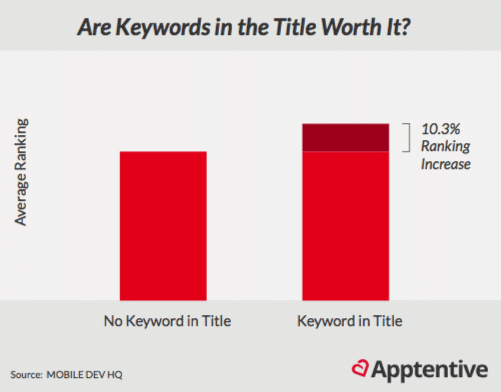
Apple gives you another 30 characters here to create a persuasive subtitle with high-value keywords.
The developer name listed on the account that launches your apps counts as keywords for both app stores. For example, if your development name is “Yellow Tire Development,” any apps you launch under this account will rank for “yellow” and “tire” and “development.”
If your app developer’s name has not been chosen yet, keep in mind that it can be a valuable opportunity for including more keywords.
Apple lets you pick two categories to list your app under, while Google only lets you pick one. The categories do not have a huge impact on your ranking, but some thought should still be put into them. Choosing the most relevant category is never a bad idea, but also keep in mind the competitiveness of each one. Categories like “action games” and “adventure games” will be harder to rank in, as opposed to categories like “trivia.”
The name of the category will also count as a keyword in iOS. For example, if the category you choose is “trivia,” the word “trivia” does not need to be repeated in your keyword field as you will already be indexed for it.
In the early days of Apple App Store Optimization, the titles of your in-app purchases would register as keywords that would allow your app to be found in search. A handful of clever developers exploited this by releasing apps with many in-app purchases to take advantage of the extra keywords.
Apple quickly caught on, and now the titles for each in-app purchase no longer have any weight in search rankings.
Localizing for another country can have a major effect on the exposure your app gets. Since people prefer to browse the app store in their native language, localization of your keywords and description can put your app in front of people who never would have found it otherwise.
For every localization you do, you’re able to include a whole new set of keywords and descriptions that can boost your rank in foreign app stores for iOS and Google Play. One experiment even showed a 767% increase in downloads simply by localizing keywords.
A good way to test the waters with localization is to translate the description, title, the text used on screenshots, and the app update texts to a variety of languages to see how each country responds. If you get a significant number of downloads from one particular country, the next step would be to translate the entire app into that language to give your foreign users the best experience possible.
Off-page ranking factors are the variables that you cannot directly enter on your app’s page. Although they can be influenced through different tactics, they are more difficult to control and can have an even bigger influence on your rankings than on-page factors.
The chart below shows the difference between the two app stores in terms of off-page factors.
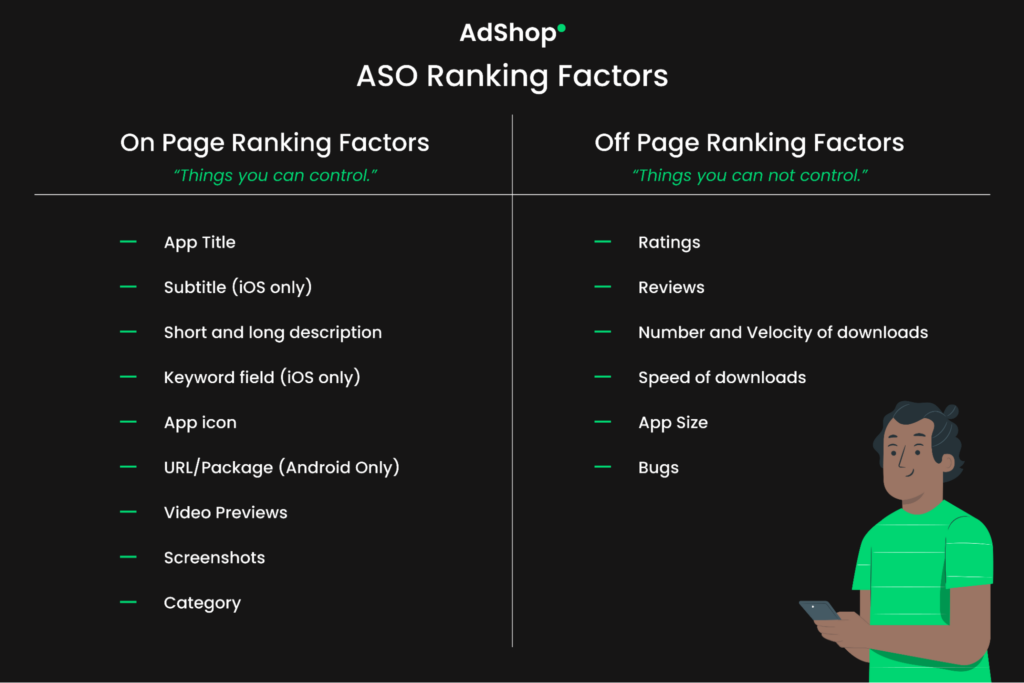
According to an excellent video presentation created by Japheth Dillman in 2015, the Apple App Store and Google Play store ranking algorithms can be broken down into two handy formulas. Although the algorithms are constantly being updated and made more advanced as time goes on, the formulas still provide accurate insights into how the app store formulas work. Just remember to take each formula with a grain of salt as they are apt to change.
Apple App Store algorithm = 0.8(8 * today’s installs + 5 * yesterday’s installs + 5 * installs from 2 days ago + 2 * installs from three days ago) * 0.2(Star rating + Reviews + Usage Rates + Sales)
A quick look at this formula tells us that Apple relies extremely heavily on recent downloads when deciding where to rank an app. 80% of the ranking decision is based on recent download stats.
Google Play Store algorithm = [Install Rate – Uninstall Rate] + [Install Velocity – Long install] + Web Click-Throughs to Google Play Store + User Reviews + SEO, Google Search + Sales + GeoSignals Locations + Location of Servers + Freshness + Social Media Reputation + Speed/Usability Performance + Engagement + Funnel Analysis + Google Play Services
As you can see, Google Play’s app store formula is much more complex and takes many more factors into account.
Now that you have a good idea of how each algorithm functions, let’s look at how you can use each one to your advantage.
Good reviews are the best indicator of a strong app. Since both app stores prefer to show highly rated apps at the top of search, having as close to a 5-star review as possible will help your app rank higher. The number of reviews is also known to have an effect on an app’s ranking position, so your goal should be to acquire as many good reviews as possible.
Both app stores place a great deal of importance on reviews for ranking, but it should be noted that Google puts more emphasis on ratings than Apple does.
Although it can be tempting to pay for fake reviews, we don’t recommend it. Apple and Google have taken notice of developers using fake reviews and may delete these reviews or, worse, ban your account.
Ratings and reviews are powerful in not only helping you rank higher, but also attracting people to download your app. Users will often check the ratings and read a few reviews before deciding to download or not. A few positive reviews from happy users can make all the difference.
Aside from having good reviews, you’ll want as many reviews as possible. Reviews work as “social proof,” and the crowd mentality applies strongly here. If the app has a lot of reviews, it means many people are using it, which makes even more people want to use it.
Although a 5-star rating is always desirable, keep in mind how each star rating is perceived in the minds of buyers. This image from xkcd illustrates the thought process.
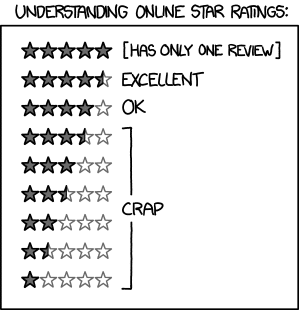
Sales play a large role in Google Play’s ranking algorithm and a much smaller one in Apple’s.
Keep in mind the only way either app store can track sales is through paid apps and in-app purchase data. If your app is free and monetizes through ads, no revenue will be tracked. This shouldn’t deter you from making apps that are free since they are still viable. It just means that Google, in particular, will have a slight preference for apps that make them money through direct sales.
An app’s total downloads have a huge effect on how high it ranks in search in both app stores. The more downloads an app has, the higher it will rank.
This metric creates a bit of a cycle that can severely hurt or help your app get downloads. For example, an app with a high number of downloads will rank higher and, in turn, get more downloads. An app with no downloads will rank lower in search and therefore get fewer downloads.
This is one of the biggest challenges with App Store Optimization, and most developers give up long before reaching the top.
The best way to inexpensively get into the loop that continuously brings in more downloads is to start by targeting lower competition keywords and work your way up. By ranking in the top 10 for low competition keywords, you will bring in a small amount of users, which will slowly increase the number of downloads and, in turn, improve your ranking position. Once the app has a small user base built up, you can target more competitive keywords since you will now have a better chance to rank highly for them.
The total number of downloads often works in conjunction with other marketing channels to increase the effectiveness of App Store Optimization. If you launch a PR campaign to promote your app through different websites, the increase in downloads following the campaign will help to increase your app’s ranking in search.
Download velocity refers to how quickly your app gets downloads and is a major factor in determining an app’s ranking in search.
Although download velocity affects both app stores, the Apple App Store relies on it much more. As shown by the formula above, a whopping 80% of Apple’s algorithm is based on download velocity.
In Apple’s algorithm, 4 downloads today will have the same ranking weight as 1 download 3 days ago in the App Store.
What this means for app developers is that you should try to schedule all of your marketing efforts in as short a time span as possible to give the largest boost to your app’s rankings.
This is also how apps can come out of nowhere and quickly rise to the top of search. An app development company can spend thousands of dollars paying for direct downloads over several days, which can give a massive kick-start to the new app and help it to rank higher in search even after the campaign is over.
The click through rate, or CTR for short, represents how many people click your app after viewing its listing in the App Store. The more people click your app after seeing it pop up in search, the higher your app will rank.
CTR can be calculated as: clicks to app page ÷ impressions on listing in app store
To calculate the CTR of your app in iTunes Connect, click the conversion rate tab on the left-side menu of the analytics page for your app. Choose to compare the amount of impressions to the amount of product page views and a graph will appear showing you the CTR of your app on a daily basis. It will look something like this:
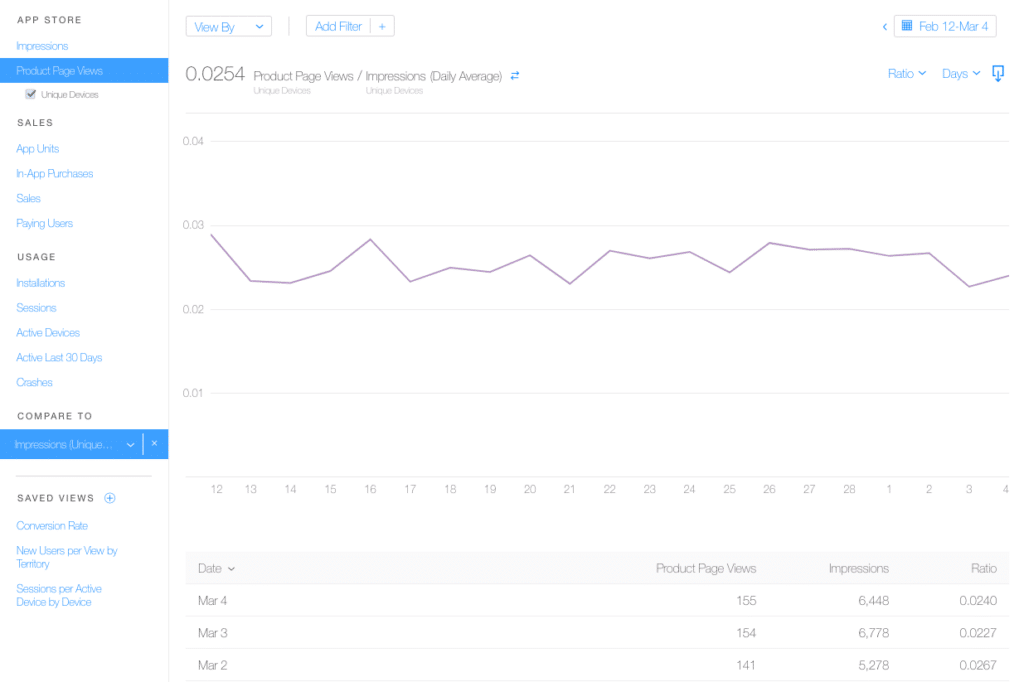
his metric is harder to track on Google Play since Google does not show how many impressions your app listing received in the app store.
Conversion ratio, or CVR for short, represents how many people download your app after clicking on it. The more downloads per click, the higher your app will rank.
CVR can be calculated as: # of app downloads ÷ clicks to app page
To calculate the CVR of your app in iTunes Connect, click the conversion rate tab on the left-side menu of the analytics page for your app. Choose to compare the amount of app units to product page views. The graph will now show you the CTR of your app on a daily basis. It will look something like this:
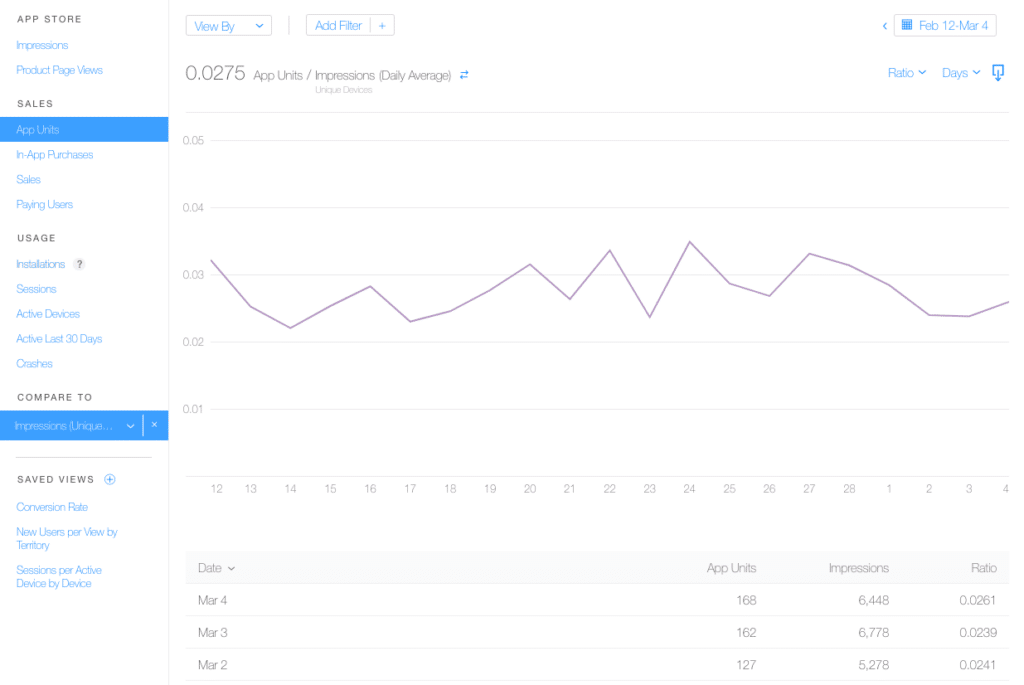
CVR can be tracked in Google Play using the User Acquisition tab in the Developer Console. The graph will look like this:
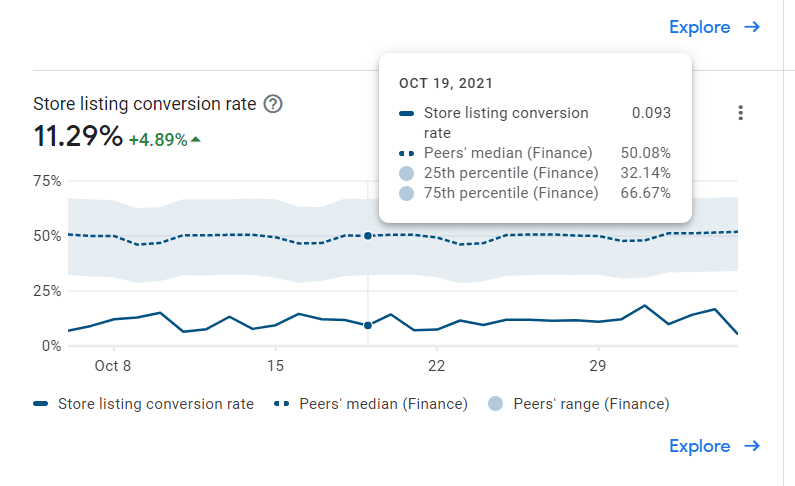
As you can see in the image above, the CVR for this app is 5.9%.
Through CTR and CVR, we can see that conversion optimization overlaps with exposure optimization. The better your app can convert impressions into clicks and clicks into downloads, the better your app will rank in app store searches. Both of these factors affect your ranking in both the Apple App Store and Google Play. This is why it’s crucial to pay attention to the factors that influence conversion as they can make or break your app.
The discard rate is the metric that measures how many people delete your app after downloading it. If a lot of people download the app but immediately delete it, this indicates that something is wrong and they are not getting what they wanted out of your app. Both Apple and Google will use this data to rank your app lower.
The Long Install, which is used in Google Play’s algorithm, refers to when a user downloads your app, plays through it once, then deletes the game. This hurts your ranking. Because of this, you want to retain users as long as possible by keeping them happy and engaged.
This metric indicates how important it is to keep your users happy once they download the app since it will come around and either help or hurt your rankings.
Similar to the discard rate, the usage rate tracks how much people actually use your app once they download it. If users spend a lot of time in the app, this indicates to Apple or Google that people like using it, and the algorithm will rank your app higher.
The usage rates can be tracked by using analytics software such as Flurry. Active users and retention rates can also be tracked from the iTunes connect dashboard or the Google Play dashboard, although the numbers will not give you nearly as much data as third-party analytics.
Frequent updates indicate that your app is cared for and not abandoned and, as such, will affect your rankings positively in both app stores.
To take advantage of this, simply make frequent updates. Updates every month or so will make a difference in keeping your app ranking higher. Frequently updating your app also gives you the opportunity to continuously improve your app, tweak your keywords over time and continuously climb up in the rankings.
Apple and Google now track how many times your app crashes, and it would make sense for them to factor it into their ranking algorithm (although there’s no proof of this yet).
Even if it’s not directly factored into the ranking algorithm, if your app crashes too often, people will not use it and likely delete it, which will affect your discard rate and indirectly affect your rankings.
When users tweet your app and their location is tracked, this metric can affect your ranking for local search. For example, if many people are tweeting your app out of Toronto and are using location tracking, other people in Toronto making searches in Google Play will likely see your app ranked higher.
The Apple App Store also has an app discovery section specifically made for finding apps based on where the user is located. Apple will track the locations of app downloads through the app store and make recommendations based on what other users are enjoying in your area.
Geosignals are much more important for apps related to location. For example, if I check the “Popular Near Me” section while I’m in Toronto, I will be shown Toronto news apps or a Toronto city guide app.
Since Google started off as strictly a search engine, they have had much more experience with building more complex search algorithms than Apple. Just as backlinks to a website will increase its position in Google web searches, backlinks to Google Play app pages will boost their ranking in Google Play search results.
To take advantage of this, you’ll need to get backlinks pointing to your app from high-quality relevant pages. Getting good backlinks is an SEO strategy that has been used for years. In ASO, it can have a huge effect on how your app ranks, but it requires a significant amount of time and effort.
When creating backlinks, try and make sure your keywords are used in the anchor text. What this means is that the text which contains the link leading to your app page should include your best keywords. This will help increase your app’s ranking.
Aside from just having quality backlinks, incoming clicks from these links will also affect your ranking. When someone opens the Google Play Store by clicking a link to your app, it shows that your app is responsible for bringing people to the app store who previously weren’t using it. The more people use the Google Play Store, the more money Google makes, and the more they want to reward you through higher app rankings.
The number of times your app is shared on social media like Twitter and Google+ has been rumored to affect your Google Play ranking. Even if the direct effect on app ranking positions is minimal, you should always encourage users to share on social media since it can bring in more traffic and increase your ranking indirectly.
Google Play recently removed the +1 button from app pages, which could indicate a step away from using social media data to determine an app’s ranking.
When optimizing your app pages, you should make sure your app is optimized for SEO on search engines outside of the app stores. Recently, Google has begun displaying apps in the results for web searches. For example, if I search for “maps” using Google while using my mobile device, I will see an app listing that looks like this:
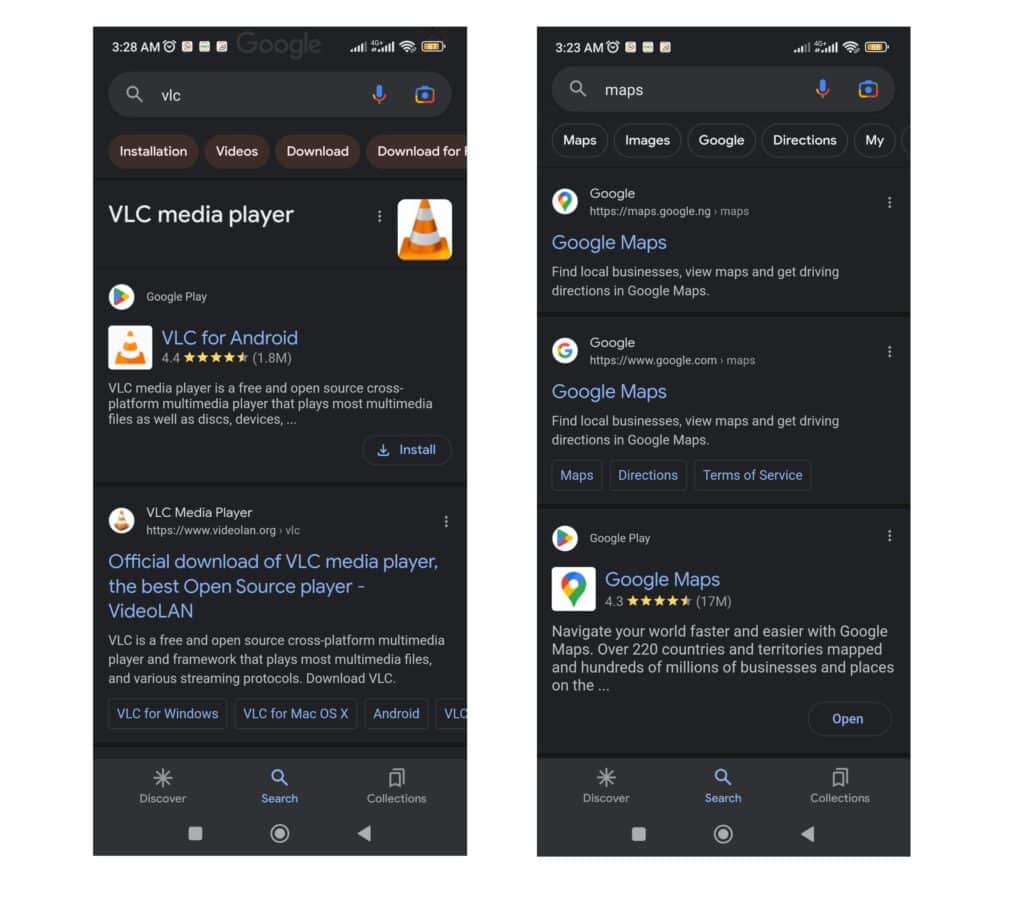
Notice how, with this new layout, I can see the reviews of the app directly on the SERP (search engine results page) and can click the download button to be taken to the app page.
Even on a desktop, users can choose to search for apps directly in Google.
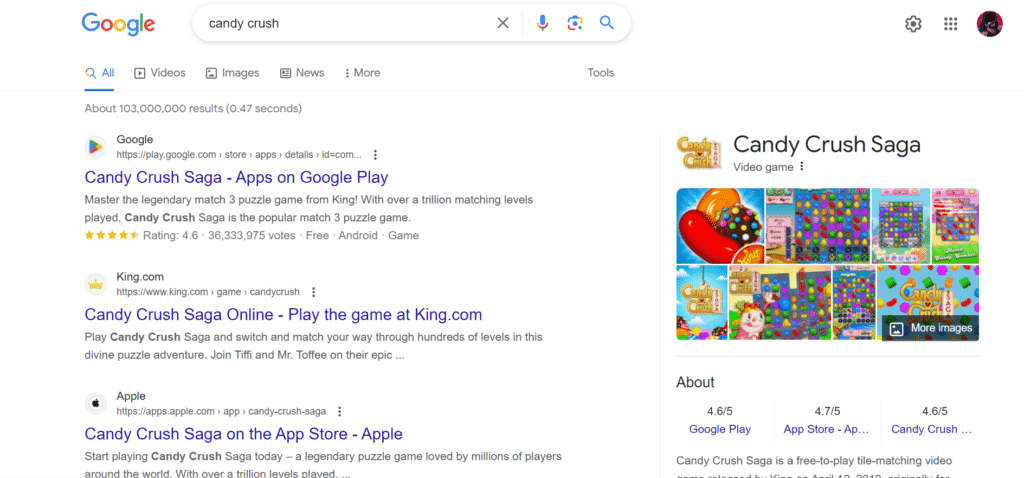
SEO for apps may soon be one of the biggest trends affecting the way users discover new apps. As Google begins to rank apps in web searches, we may see more users switch over to using traditional search engines to find and download new apps, as opposed to using the app store search.
Many of the ranking algorithms Google uses to rank apps in Google Play cross over to web search rankings, such as: backlinks, reviews and keywords used in the description. This means that if your app is optimized for the Google Play Store, it will likely be optimized for Google web searches as well.
The biggest takeaway from app SEO for iOS is that the keywords you want to rank for should be used in your app’s description page. Since Google can’t access the 100 character keyword field used by Apple, keywords used there will be invisible to any search engines other than the Apple App Store. To make sure your iOS app ranks well in Google web searches, use your best keywords in the description just as you would for Google Play.
How sure are you that your app page will convert curious app store browsers into app users?
Getting users to discover your app in the app store is only half the battle. Once they land on your app’s page in the App Store or Google Play Store, they need to be convinced to download it.
In this section, we’ll be looking at all the psychological factors people consider before deciding if they want to download your app and how to take advantage of them. Although some of the factors mentioned in this section were discussed in the Exposure section, this time we’ll be looking at them through the lens of increasing conversion.
Out of all the conversion factors, your icon is the most important. Not only is your icon the first thing users will see when they find your app in the app store, but it will also serve as a logo for your app that users will see on their phone every time they open your app.
If your app icon is ugly, people will think your app sucks and won’t want to download it. So if you want to have a successful app, there’s no excuse for having a bad icon.
Second only to the icon, the screenshots of your app are important in convincing users to download your app. Apple allows 10 screenshots, while Google allows 8.
The main function of your screenshots is to give users a feel for what your app is about and excite them enough to download the app.
A good strategy is to include several in-app screenshots, with text superimposed on each image, explaining the top features of the app. Often, users will download the app before even reading the description, so you need to tell them why your app is different. Clash of Clans has done a great job with their screenshots, using high-quality gameplay images along with helpful text.
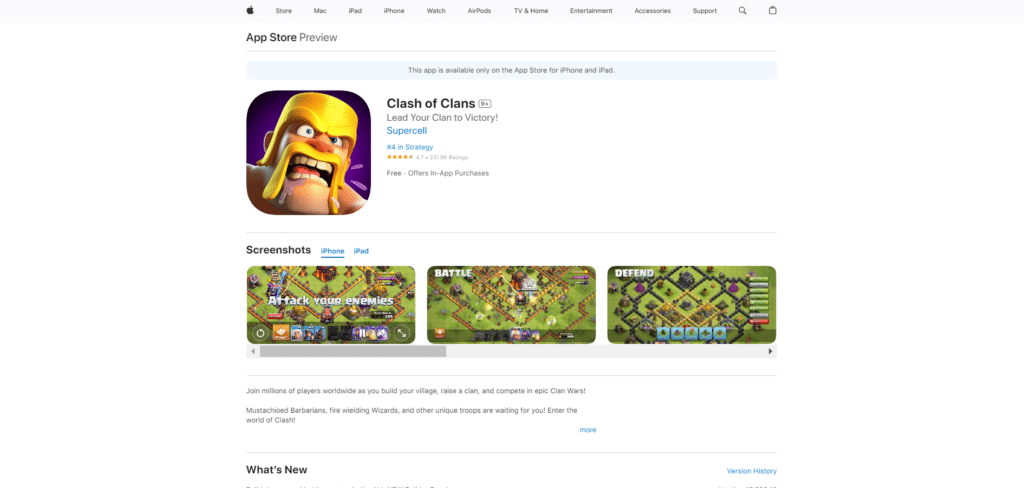
Apple and Google allow app preview videos to help draw in users and show off the best features of your app. App previews are optional, but highly recommended if you have either the time or budget to make one that properly advertises your apps.
Aside from having an app video represent your app in the app store, it can also be submitted to YouTube or used on your website to promote your app online and increase your online presence.
As we discussed earlier, descriptions should be optimized for SEO purposes using your best keywords multiple times throughout the text. It is important to remember that the description should also be optimized for conversion purposes, since many users will read it to decide if they should download the app or not.
According to a study done by StoreMaven, only 2% of users will open up the app store description in the Apple App Store and 5% will open the Google Play Store description. This means that you need to focus on making sure the first line in the description draws users in, since they probably won’t read the entire thing.
Include Social Proof
For example, if your app was given a favorable review from a blog or website, you can include a quote from the review in the description.
Use Lists
Lists are a great way to quickly show the benefits of using your app. Since most people will skim the description anyway, lists can help users find the information they need about your app within a few seconds, as in this example from Clash of Clans:
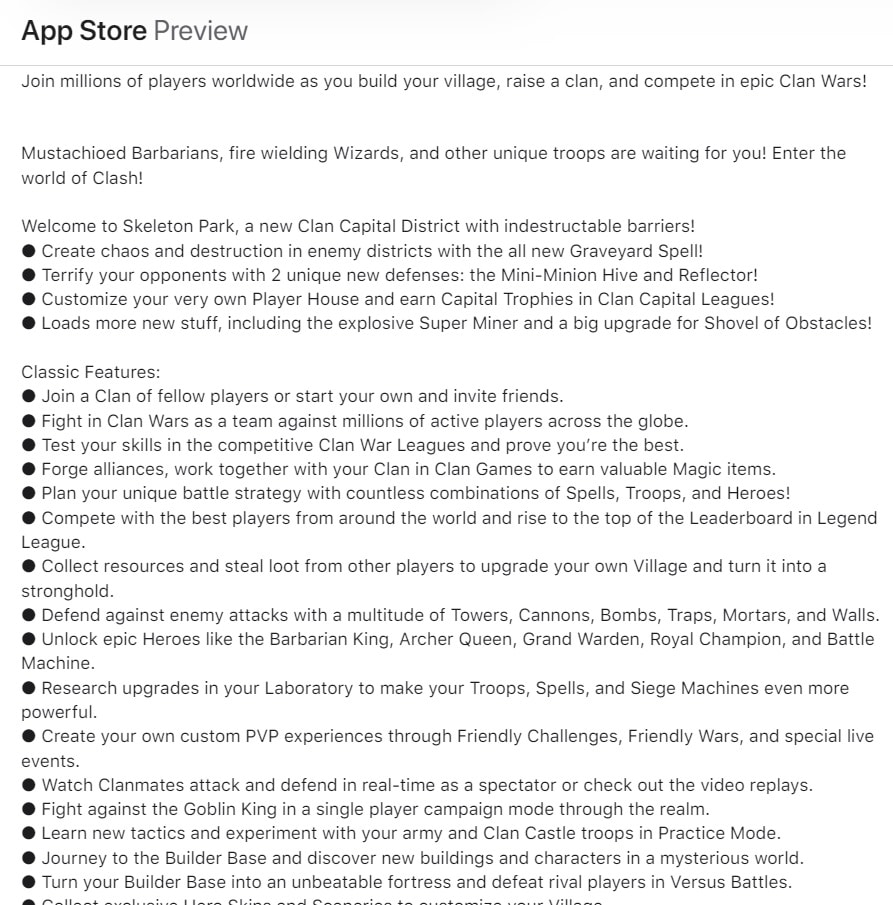
Use Emojis and Rich Formatting
A little-known trick for Google Play’s descriptions is that they allow for rich formatting. This means that some HTML tags along with emojis are supported.
This study by Boomerang showed a 16% increase in conversion when using rich formatting. To learn more, check out this post from Stack Overflow, which shows some helpful tips on how to implement the various functions.
Aside from including keywords, the title needs to be optimized for conversion as well since it is one of the first things a user sees.
The title should be interesting and descriptive enough that users can get a good idea of what the app does. A good format to follow for a title is to have the actual name of your app first, followed by a phrase that uses your best keywords and summarizes what the app does, as in this title from Flipp:
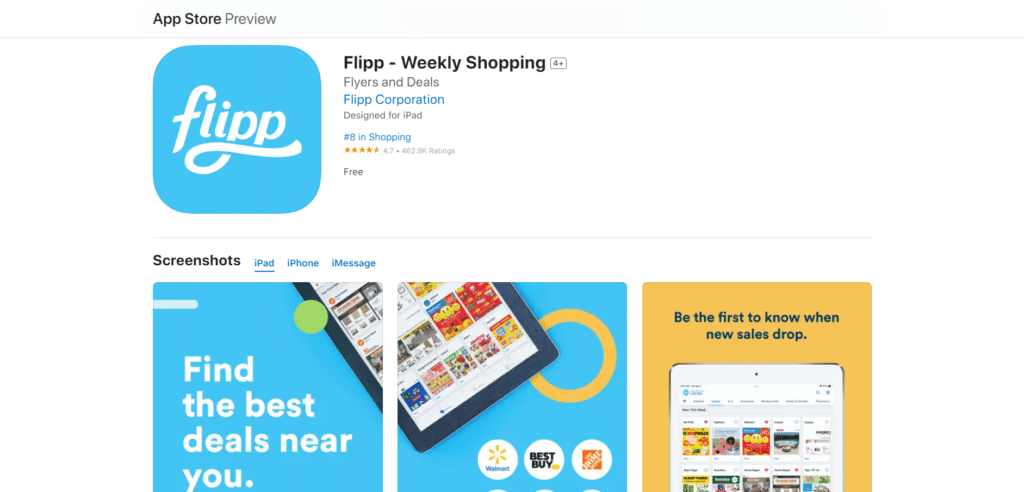
Remember that Apple and Google both allow 30 characters for the title.
Of course, the price of the app influences whether people buy it or not. With most apps being free nowadays, savvy users will often check the price of in-app purchases beforehand to see if your app will try to charge them a lot once they download it. For this reason, keep the prices of your in-app purchases reasonable.
The good thing about price is that it can be easily changed and tested without launching new app versions. This means you can play around with different price points while your app is in the store to find the sweet spot that makes the most money.
People using the app store search have a certain amount of trust that the app store will show them what they’re looking for. If your app ranks higher in search, that means it is trusted by the app store’s algorithm, which will lead more people to trust your app.
When first launching an app, never underestimate file size. If the file is over 100mb, Apple will warn the user that the app should be downloaded over Wi-Fi to save phone bill charges. This can be a huge turnoff for people, as many users will download apps without Wi-Fi if the file size is small enough. Apps with large files will also take much more time to download, which will definitely frustrate many users.
For Google Play, the size of the app cannot exceed 100mb without using extension files, which means if your app is too big, it won’t even make it to the store.
Depending on what your app does, this can be difficult to change. Large game apps will take up much more space than small utility apps, and users will expect this. Your goal should be to have as small an app size as possible, without hurting the functionality of the app.
Your developer name will always show on the page for each app and can help to build trust with users. If you have built a brand surrounding your apps that people recognize and respect, users will give your app more consideration when deciding whether to download.
Nobody wants to use an outdated app. An app with no updates indicates it has been abandoned and is no longer taken care of. Some people will check to see when the most recent update was and may ignore neglected apps.
When an app is not updated for a long time, there are often problems that arise between the old app and the new mobile operating systems, which can cause crashes and drive users away.
Now that you have a good idea of how an app’s ranking in search is determined, let’s look at how you can quickly dig up relevant keywords to use for your apps.
For keyword research, brainstorming is, by far, the most important step. If you fail to brainstorm enough relevant keywords, you will miss tons of opportunities to target high value keywords. Once you have a long list of keywords, deciding which ones to target is the easy part.
The first place to look for keywords is your brain. Think thoroughly about what your app does and how it helps people. Try to put yourself in the shoes of your users. What would you search for if you were looking for your app?
Although there are plenty of tools to help with brainstorming, don’t underestimate the power of your own brain. Only you know the ins and outs of your own app and which keywords are truly relevant to it.
Start off by coming up with as many relevant seed keywords as you can for your app. A seed keyword is a 1-word keyword that can later be used in creating longer key phrases.
For example, “hotel,” “book” and “reservation” are seed keywords that can be combined into long-tail key phrases like “book hotel reservation.”
The more keywords you can find, the better.
Write down as many keywords as you can that are at least somewhat relevant to your app under the “keyword” section of your spreadsheet.
The second place to find relevant keywords is to check what your competitors are using. There are a few free tools for this, such as App Annie, Searchman and Sensor Tower.
Look up one of your competitors on App Annie and see what keywords they’re ranking for. For example, if I was going to make an app that distributed flyers, I would look at a popular flyer app to see what keywords they’re ranking for, like this:
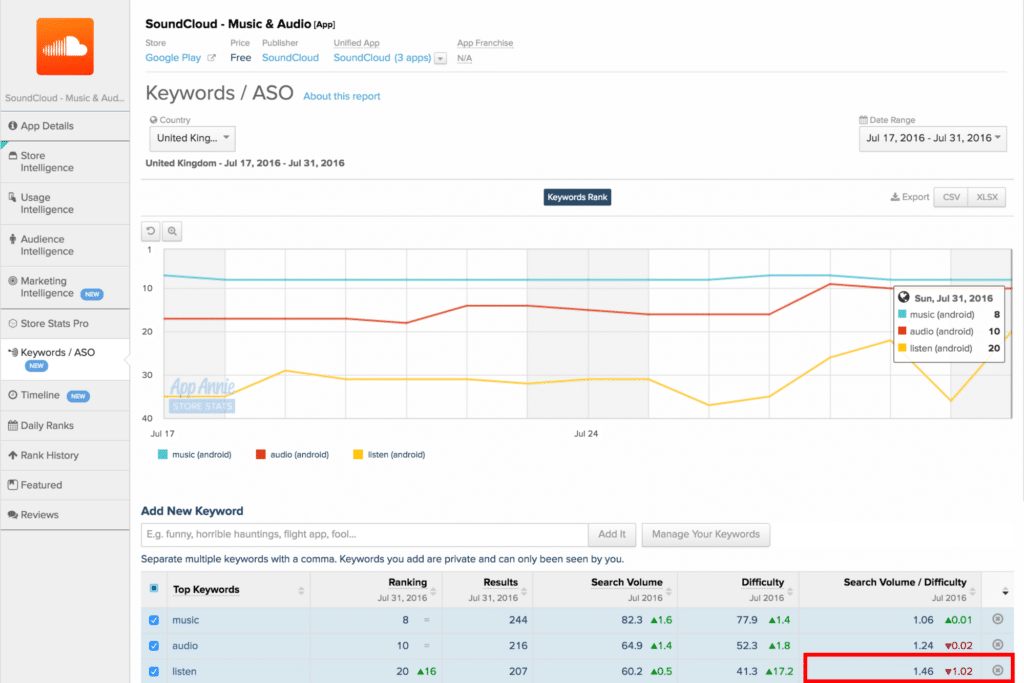
Searchman has a great “probable competitors” feature that will suggest competitors similar to your app, whose keywords you can steal.
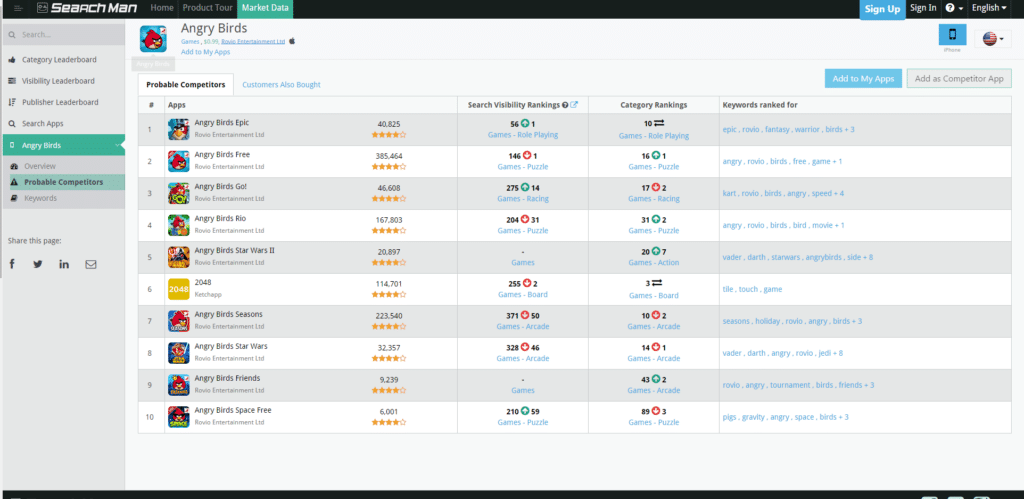
The best thing about brainstorming from your competitors is that it will show you what types of keywords similar apps are already ranking for.
When brainstorming keywords, write down plural keywords separately. Although Apple and Google will often rank you for both versions of a keyword, they will sometimes leave out plural variations. According to Apptamin, keyword algorithms will sometimes rank you for plural versions and sometimes not, so it’s a good idea to write down both, which you can test later.
ChatGPT is one of the best tools for finding keywords to use. Simply type in the details of your app or game, ask ChatGPT for some keywords, and watch it spit out tons of relevant words and phrases that you can use.
Google’s keyword planner is another great tool to research keywords with. If you don’t have a free Google AdWords account, you’ll need to create one.
By this point, you should have a handful of keywords you can use to find related searches with. Click “search for new keywords and ad group ideas” and enter the keywords you came up with earlier.
In the field that says “your landing page,” enter a URL for a page related to your app, such as a Wikipedia page, with a lot of text. Doing this will let Google scrape the webpage for related keywords by searching through the site’s content and picking out related keywords automatically. AdWords also lets you target certain geographical regions if you plan on targeting specific locations with your app.
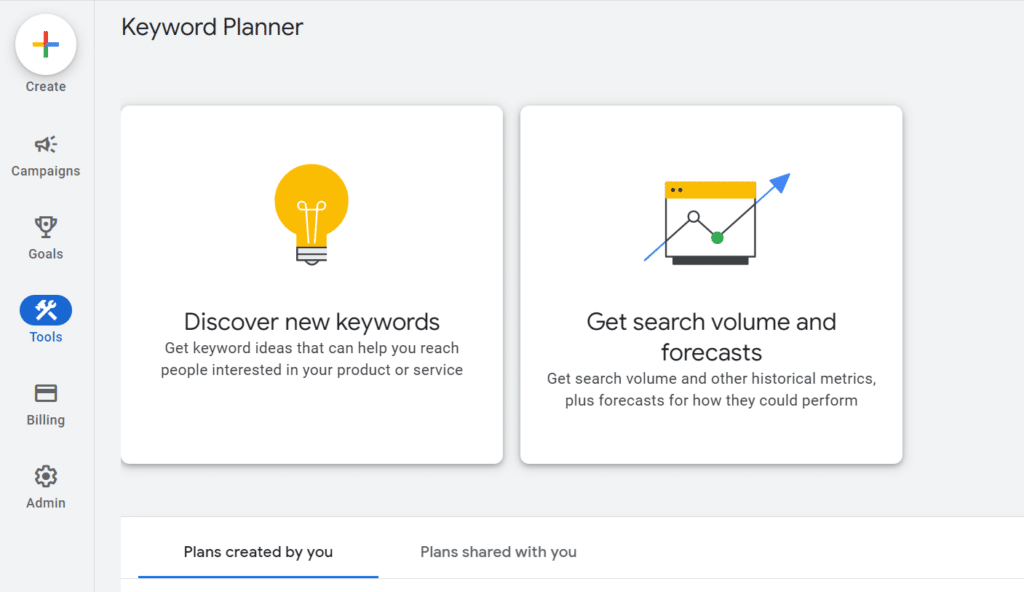
For each keyword, you can also note the number of monthly searches for it. Although the amount of searches in the app store may be different than those on the web, it is still a good indicator of a keyword’s popularity.
Some App Store Optimization tools will let you enter your keywords and give you a list of relevant suggestions. Sensor Tower and Appnique both have great features for this. Here’s a quick tutorial on how to use Sensor Tower’s suggestion tool to find even more keywords.
Once you have a sizable list of keywords, run each one through a thesaurus and find all the words that mean the same thing. Thesaurus.com is handy for discovering keywords.
Similar to a thesaurus, a reverse dictionary lets you enter a word and it generates several related words. Unlike a thesaurus, the words displayed don’t mean exactly the same thing as the one you entered. For example, entering “airplane” would return words like “cockpit” and “pilot.”
Two great reverse dictionaries worth checking out are: OneLook and Wordsmyth.
While some of the others tools mentioned work like rifles in finding keywords, Keyword Shitter works like a shotgun. All you have to do is enter one of your keywords and click “Start Job.” The tool does the rest, and soon you’ll be bombarded with hundreds of words and phrases that are at least somewhat relevant to your original keyword.
Type your keyword into the Twitter search bar and see what comes up. Any tweet containing your word will appear, which you can use to scout out similar words on the same theme.
This is a great way to see how your keywords are used in a social context as well, which is important. If people are using a keyword often on Twitter, they will likely be searching with it in the app stores as well.
Urban Dictionary can be used to look for slang keywords related to your app. Simply enter some of your keywords and look at the alphabetical list on the right-hand side for related keywords.
Many of these words may not be real, but it is worth writing them down as people may search them in the app stores.
Read through the reviews of your competitors and see what people are saying about them. Popular search keywords will often be used in these reviews. You can also look for flaws in your competition, on which you can capitalize.
If people keep mentioning in the reviews that they wish there were a wireless version of a particular app, you could make your app available without an internet connection and target the “wireless” keyword.
If your app is getting too many reviews to read through manually, Sensor Tower has a great review mining tool that automatically scans through reviews and identifies keyword opportunities.
If your app is available on iPhone, type your keywords into the Apple search bar and see the options that are auto suggested. The suggestions are often relevant to your chosen keyword and likely have high search volume.
For example, typing in “coupons” will show popular search phrases related to coupons.
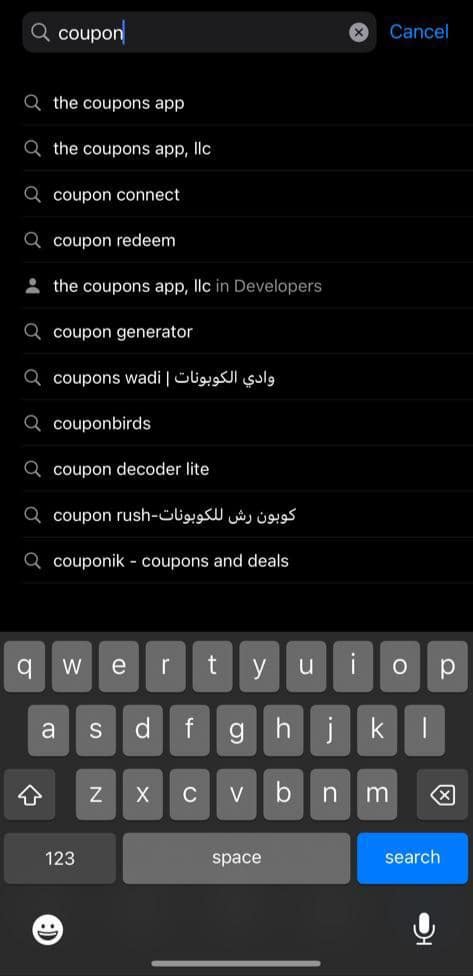
A good way to combine smaller seed keywords into phrases more efficiently is to use Google’s “multiply keywords” feature. Basically, it will let you enter two sets of keywords and merge them to make a list of longer phrases.
On the left side, enter all of your base keywords, such as “travel,” “trip” and “vacation.” On the left side, enter words that can be added after these words to make phrases, such as “manager,” “planner” or “tracker.”
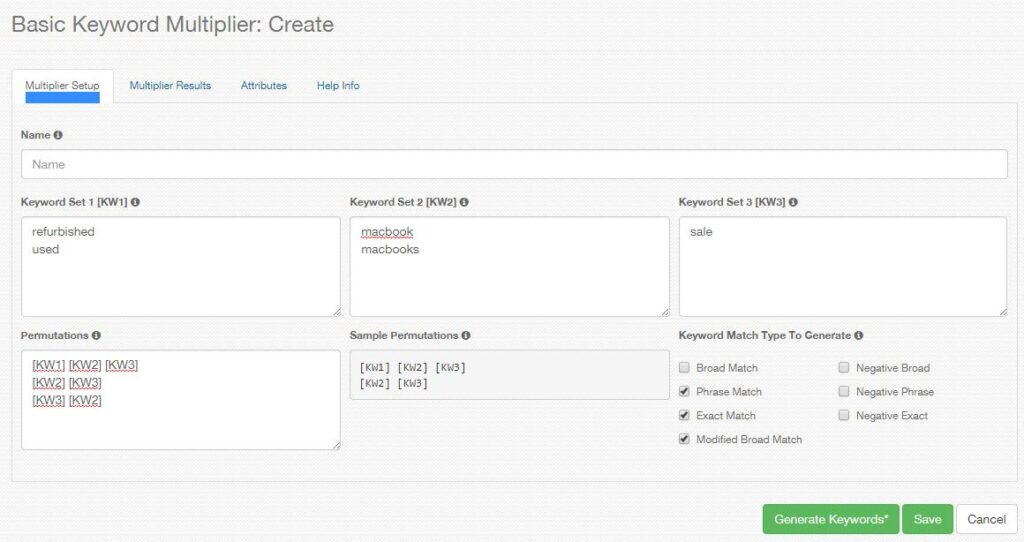
Try using different versions of the same keyword. Phrases like “travel plan” and “travelling planner” use the same base keywords, but give different results when searched for in the app store.
Click “Get search volume” to see the list along with search traffic on Google.
You can copy and paste all the keywords into your Google Sheet.
By now, you should have plenty of keywords to choose from and a long list stored in your Google Sheet file.
The number of keywords you can find directly relates to how much time you’re willing to spend looking for them. I would suggest finding a minimum of 200 keywords (including phrases). If you used even just a few of the tools above, this should be no problem. If you can get 1000 keywords, even better
The more time you spend brainstorming, the easier it will be to filter through keywords later, and the more options you’ll have to pick from when choosing your final keyword set.
In the next section, we’ll be analyzing them using a couple of different methods to weed out the good ones from the bad.
It’s now time to narrow down the set of keywords and find the ones best suited for your app that will get your app the most downloads. Remember, the goal of any keyword is to rank in the top 10 when someone searches for it in the app stores.
Before we start narrowing down which keywords to use, let’s look at what makes a perfect keyword.
The perfect keyword consists of 4 things: high relevance, high traffic, low competition and low character count.
When sorting out the good from the bad keywords, you’ll want to evaluate each one based on these 4 criteria, ranked in order of importance.
The first and, by far, the most important factor in choosing keywords is how relevant they are to your app. Ask yourself: If a user typed in this keyword and found my app, would it be what they were looking for? Would it fulfill the desire that made them search for an app in the first place? If the answer is no, then don’t use it.
It doesn’t matter how much traffic a keyword gets; if it’s not relevant to what your app does, you won’t get any downloads from it and will likely rank below the top 10 search results anyway.
Both algorithms are now measuring conversion for each search term, so relevance is more important than ever. For example, if you target the keyword “golf” and your app is a bowling game, users who search “golf” won’t click on your app since it is not what they are looking for. This will, in turn, lead to your app being ranked lower by the algorithm since it has low conversion for that specific keyword.
App Store Optimization tools can tell you the traffic and difficulty for each keyword, but only you can decide how relevant they are.
The difficulty of a keyword refers to how hard it will be to rank highly in the search results while traffic refers to the volume of searches the keyword is getting. The more competition there is for each keyword, the higher the difficulty will be.
Difficulty is much more important than traffic. If your app can’t rank in the top 10 for a keyword, nobody will find it, regardless of how many people use the search term.
The easiest way to quickly discover traffic and difficulty is to use an ASO tool. An ASO tool evaluates keywords using an algorithm to estimate how much traffic a keyword gets and how competitive it is.
For pre-launch keyword research, Sensor Tower and Mobile Action are currently the best and easiest-to-use tools and the ones we will be using in this tutorial. Check out their sites to set up free accounts and follow along. Although there are many advanced ASO analysis features included in these two tools, we’ll only be using the free ones for this guide.
Since the iOS and Google Play store are made up of different apps, you will need to repeat the keyword analysis for both app stores if you plan on launching in both of them. For both Sensor Tower and Mobile Action, you can choose to either optimize for iOS or Google Play when selecting your app.
Let’s start with Sensor Tower.
Start out by clicking the “Keyword Rankings” tab. This feature is offered to anyone with a free account; however, you will only be allowed to view 5 keywords at a time. If your app is unreleased, choose a competitor’s app to track keywords for.
Copy your brainstormed list of keywords from the spreadsheet into the search box. Make sure to separate your keywords and phrases with commas. (If you’re using the free account, this can take some time since you’ll have to analyze 5 keywords at a time. If you’ve got the budget for it, consider signing up for the paid option, which will allow you to research up to 80 keywords at a time).
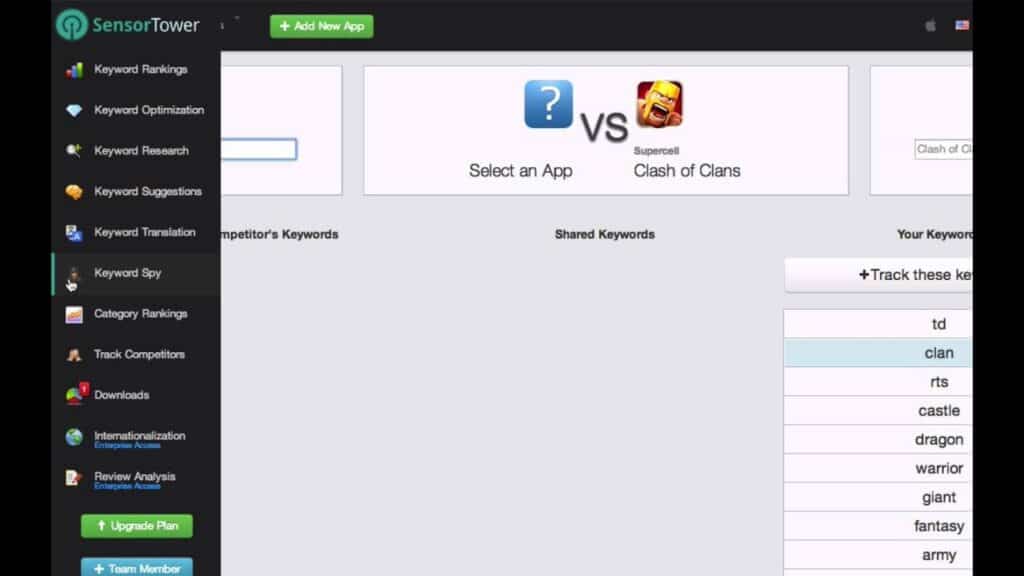
Sensor Tower uses two main metrics, traffic and difficulty, to show how much potential a keyword has. Each score is out of 10 and estimates how much traffic a keyword gets and how difficult it will be to rank for.
A score of 10 for traffic means it has the highest amount of traffic. A score of 10 for difficulty means that it will be very hard to rank for.
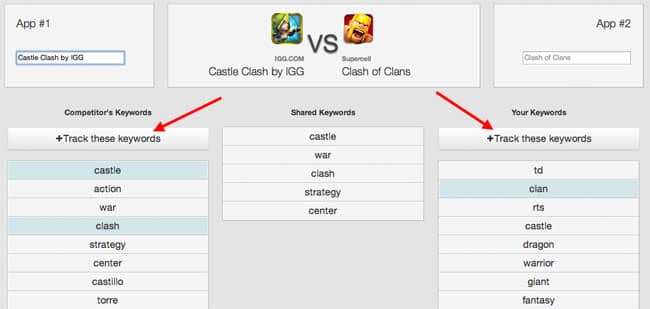
If a keyword shows “calculating” in the traffic score, it usually indicates that there was not enough search traffic for the keyword to register. In this case, the keyword is likely not worth targeting.
You can then copy the results of the difficulty and traffic data back into the spreadsheet.
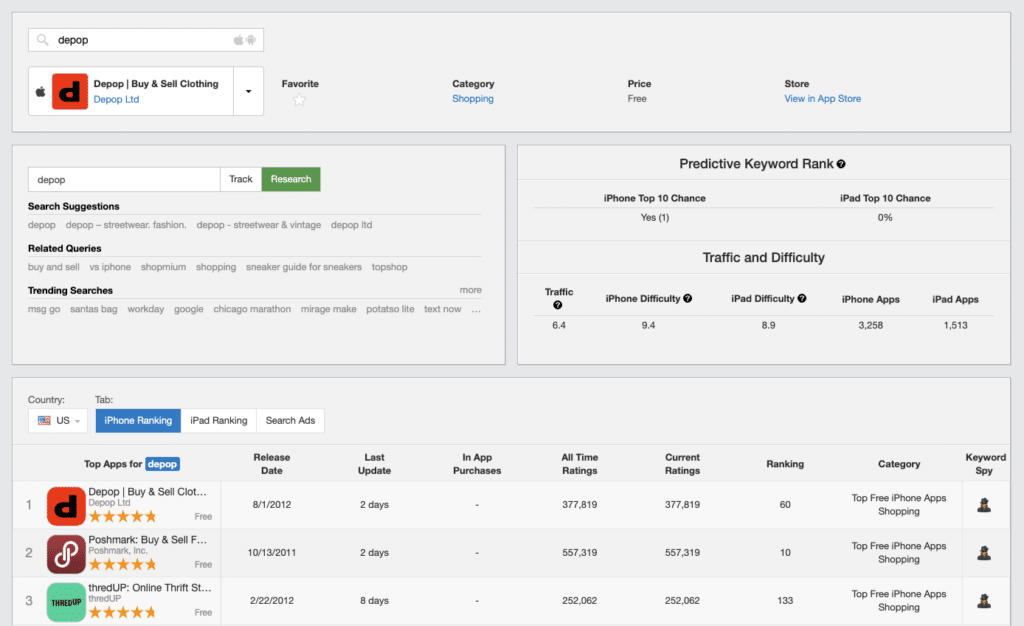
If you really want to be thorough, you should use another tool to double-check the traffic and difficulty scores given by Sensor Tower since they are not always 100% accurate.
The main difference between Sensor Tower and Mobile Action is that Sensor Tower gives you numbers on a scale of 1-10 for how difficult a keyword is, while Mobile Action gives you a percentage representing the odds of ranking in the top 10 for that keyword. While Sensor Tower gives you a traffic score out of 10, Mobile Action gives you a search score out of 100 that also indicates how much traffic a keyword gets.
Copy your keywords into Mobile Action and back into the spreadsheet so you can view the data from Sensor Tower and Mobile Action side by side.
Although many developers and marketers will settle for only using ASO tools to determine difficulty, we like to take it a step further with some manual searching.
Whenever a keyword looks like it may be a good opportunity, search for it in the app store on your phone to see exactly what apps you’re competing against. Since this can take up a significant amount of time, you should only check out keywords and phrases that look promising from your earlier research using ASO tools.
A few things to look out for:
How many apps show up for each keyword?
The more apps that show up for each keyword, the more direct competition you have to fight against. Sensor Tower will give you estimates on how many apps are competing for each keyword, but it is good to double-check in the app stores yourself since their numbers can sometimes be off.
How do their icons and screenshots look?
In a consumer’s mind, bad designs = bad apps. If your app’s competition has bad designs, you will have a much easier time outranking them.
Do they use the keywords in their title?
Since keywords used in the title carry more weight, they will have a ranking advantage over an app that doesn’t use them in the title.
Do they have good reviews?
If people don’t like the app and give it bad reviews, they are likely much more open to finding a replacement such as your app. Review scores are also a ranking factor, so apps with good reviews will be favored over apps with bad reviews by Apple and Google.
Do they have a lot of reviews?
Apps with several reviews usually have many downloads, which makes them harder to outrank.
How many downloads do they have?
For Google Play, you can see a range of how many downloads the apps have at the bottom of the app’s page. More downloads = harder to outrank.
If the app is on Google Play, do they use their keywords in the description often?
If they don’t use many keywords in the description, chances are they aren’t familiar with App Store Optimization and can be outranked much easier.
At the end of the day, if your app looks worse and performs worse than theirs, you probably won’t have much luck outranking them.
After manually looking at what competitor apps are ranking for a keyword, indicate whether the competition is low, medium or high on the spreadsheet. The lower the competition, the more potential the keyword has.
By now, most of the hard work is done. If you have properly brainstormed enough keywords and done the research on each one, choosing the best ones is simple.
To identify the best keywords, sort them all by their difficulty scores and go down the list looking for the keywords that meet all of the criteria mentioned above in order of importance: high relevance, low competition, high traffic and low character count. You will select which keywords to use as you decide where to implement them for each store. Don’t forget to use the proper data depending on which store you are optimizing for, since the results will vary between iOS and Google Play.
If your app is already launched and is ranking for some keywords, use this data to make your decision. For example, if your app already ranks in the top 10 for a keyword, it is likely worth keeping it as long as it has some search traffic.
When you’re initially launching an app and you don’t know where your app will rank, it is best to target keywords with a Sensor Tower difficulty score of less than 3.0 and a traffic score as high as possible but no lower than 2.0. Use Mobile Action as a secondary score to Sensor Tower.
Let’s now look at how to put your keywords to use in both app stores.
In the current IOS App Store, keywords are only detected in two main areas:
I like to optimize my title before the keyword field because Apple will rank apps with keywords in the title much higher. Apple only allows for 30 characters in the title.
Even if you’ve made up your mind on what your app’s name is, you can still add keywords to the title using a long-tail tagline after your app’s name.
Flipp is currently in the top 100 free apps and was able to fit 2 keywords into the title.
Flipp – Weekly Shopping
Notice how the title starts with the brand name of the app and is followed by a long-tail phrase of keywords. This is a good strategy that allows you to maintain your brand name while also testing and tweaking title keywords with each update. In each new app update, the brand name “Flipp” will remain the same, which allows for consistency, but the tail of keywords can be altered for search ranking purposes.
Write your title in the “Title” field in your spreadsheet; the spreadsheet will tell you how many characters your title is using.
After you’ve got your title written using some of your best keywords, indicate that it is a title keyword in the “Use” column of your spreadsheet like this:
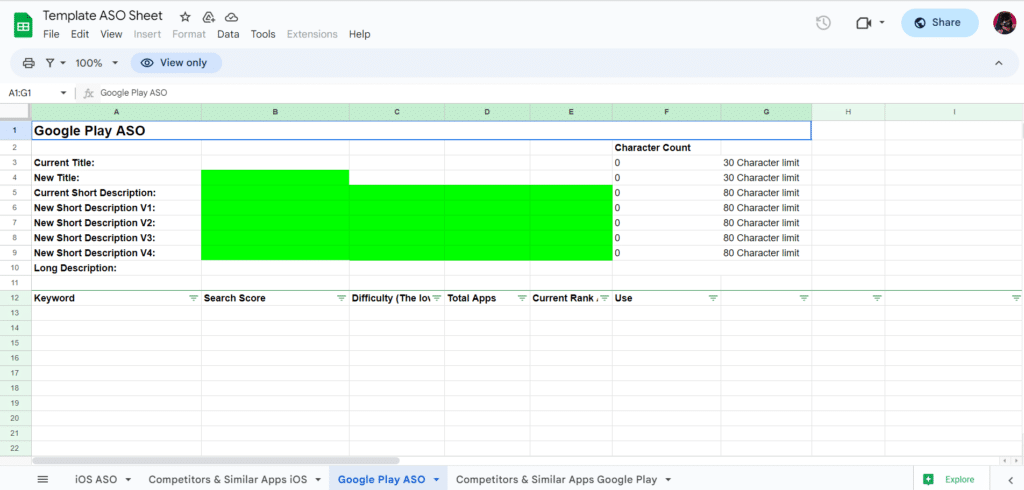
Since you are only allowed 100 characters for your keywords (including commas), you need to make sure you fill the space as much as possible.
Keep in mind that if you already used a keyword in your title, you don’t need to use it again in the keyword field since it won’t help it rank any better.
Experiment with plural and non-plural words. Sometimes, if you use a singular version of a word, it will rank for the plural word and sometimes not. On the first version of your app, try only using singular words. When you go back to track your rankings, check if you ranked for the plural version as well. If you did not, consider adding the plural version of the word in your title or keyword field.
Enter all of your final keywords into the “Final Keyword” field to see the character count for your keyword field. You will then need to tweak your keywords to take up as close to 100 characters as possible without going over.
If you decide to use a keyword in your keyword field, indicate this in the “Use” column.
Once you have your title chosen and your 100 character keyword field put together, you’re done! Copy and paste each one into the keyword field and title field in iTunes Connect.
Aside from the title and keyword field, keywords are also picked up from the selected app category and the developer name. For example, if the category you choose to list your app under is “adventure,” don’t use this keyword in your keyword field since you will already rank for it.
Your developer name will also rank for keywords. If your developer name is “racing games studio,” don’t include any of these in your selected keywords.
As mentioned above in the SEO segment, you will want to include some of your keywords in the app description as well. Even though these won’t affect your search rankings in Apple App Store searches, they will help your app rank higher in traditional SEO searches.
Compared to iOS, optimizing keywords for Google Play is more complex.
The biggest difference between Google Play and iOS for keyword optimization is that iOS provides a designated slot to enter keywords while Google Play automatically picks up keywords from your description.
Google Play picks up keywords from three main areas:
Much like iOS, Google Play extracts keywords from the title of the app. The title should look similar to how it looks in iOS, using a brand name in front followed by a long tail that uses your best keywords. Try to fit at least one or two of your best keywords into the title before moving on to the descriptions since title keywords will rank higher.
The short description of your app allows you to briefly summarize what your app does, using only 80 characters. This description is a great opportunity to utilize more keywords for ranking purposes as well. Include your best and most relevant keywords in the short description.
Make sure the description is still readable and appealing to users. If it looks too spammy, not only will it turn users away, you may be penalized by Google for attempting to game the ranking algorithm.
The long description really is the bread and butter for Google Play Store ASO. In this description, you’re allowed 4000 characters to sell your app to potential users and include relevant keywords that you will rank for.
In a study by Sensor Tower, using your best keywords in the first 167 characters of the long description will help increase your app’s rankings. This is because the first 167 characters are considered “above the fold” and are more important to both readers and search engines.
The ideal number of times a keyword should be mentioned is 5 throughout the entire description. Using any keyword more than 5 times will not increase the ranking for that keyword and may lead to Google’s algorithm penalizing you for spam.
Your Google Play description will need to find the right balance between optimizing for conversion and readability while also including an assortment of keywords used throughout the description for ranking purposes.
The longer the description, the more keywords you can use within it. Your goal should be to have a long enough description to fit in your best keywords at least once. If your app is a simple little game, it will be hard to write a long description, so a short description with a few keywords can do the trick. Apps with many features can more easily justify a long description.
Just remember that there are many apps with very short descriptions that still rank very highly. Having a long description is not always necessary as long as you can fit in enough good keywords on your app’s Google Play page. For example, Snapchat uses only a few sentences and is still one of the most downloaded apps out there. They can get away with this because they rely more on word-of-mouth marketing and social sharing, which provides the bulk of their downloads. For most apps, a longer description with more keywords is still recommended.
Google is also much better than Apple at identifying similar keywords for your apps. Sensor Tower has shown how one app that includes the word “dash” in the app description will cause the app to be ranked for the related word “runner.” Although there’s not much you can do to control this, it’s good to keep in mind when you later evaluate which keywords you are ranking for.
At the bottom of the page, it is a good idea to include links to your social media pages and websites. Since Google’s algorithm likely looks at social media shares when determining the ranking of your apps, you should encourage as many people to follow you on social media and share your app.
Stay away from using brand names of other apps in your description. Google will see this as you trying to leach off of someone else’s apps and will sometimes penalize you for it.
As mentioned above, using bullet points is a great way to show features of your app in a readable way to users and also include more keywords.
For a great example of a Google Play description, check out Flipp. You will see that they use keywords at least 5 times throughout the description and it shows in their rankings.
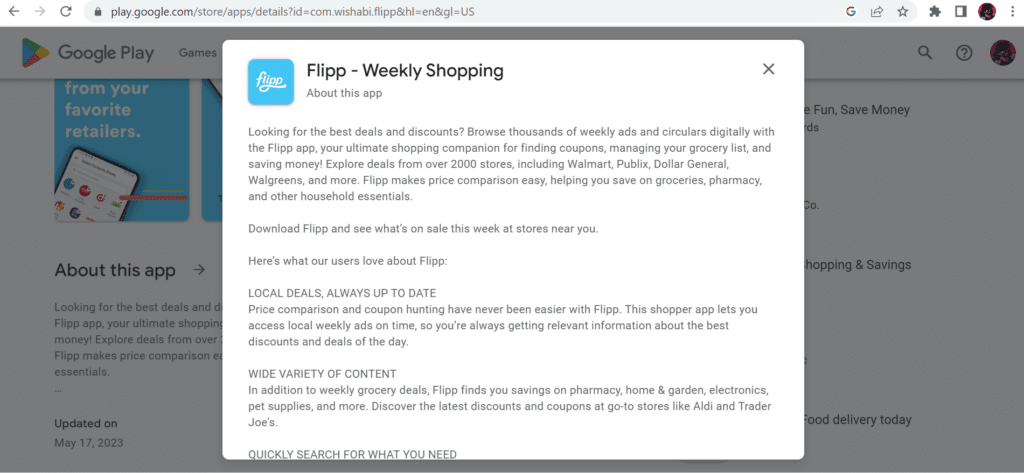
Once you’ve launched your app using the keywords you’ve researched, you’ll need to continuously monitor your keyword rankings. For iOS, check back after 2 weeks and see where you rank. For Google Play, wait around a month since it can take longer to see results.
If you are ranking in the top 10 for any keywords or phrases, you can use this data to help you more accurately pick your keywords for the next update. To do this, take all of the keywords you are ranking for and record their difficulty scores from Sensor Tower. Then, find the average difficulty score by adding them up and dividing by how many there are.
For example, let’s say you are ranking for 5 keywords with the following difficulty scores: 3.7, 3.6, 3.1, 3.0, and 2.7. The average difficulty score is as follows:
3.7 + 3.6 + 3.1 + 3.0 + 2.7 = 16.1
16.1/5 = 3.22
This means on your next keyword update you should target keywords with a difficulty score of around 3.22.
If you’ve read this whole guide, I would sincerely like to thank you. We worked very hard on it to make sure it was the most extensive and up-to-date guide out there. If you enjoyed the guide or found it helpful in any way at all, please share it. It would mean a lot to us and the person you share it with.
Remember that App Store Optimization is a gradual process and can take months to see real results, so don’t give up! If you have any questions or would like some free advice for your app, leave a comment below or shoot us a message directly.

Learn how to plan, execute and analyze a successful marketing campaign.
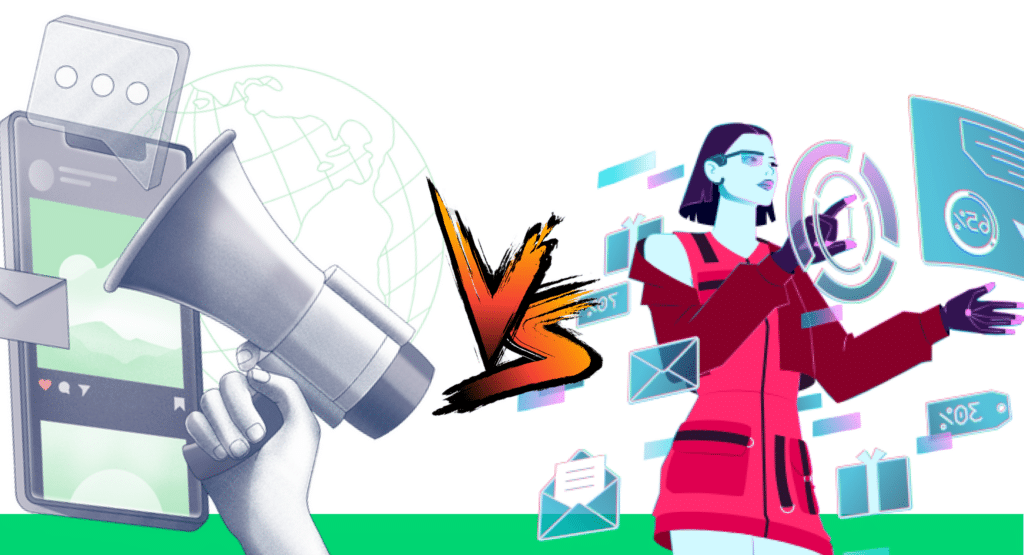
Understand the key differences between advertising and marketing.